Pandas Series用法是Python Pandas中非常基礎、但是重要的觀念,這篇筆記主要是Pandas Series入門,並且練習一些Pandas中的Series用法。
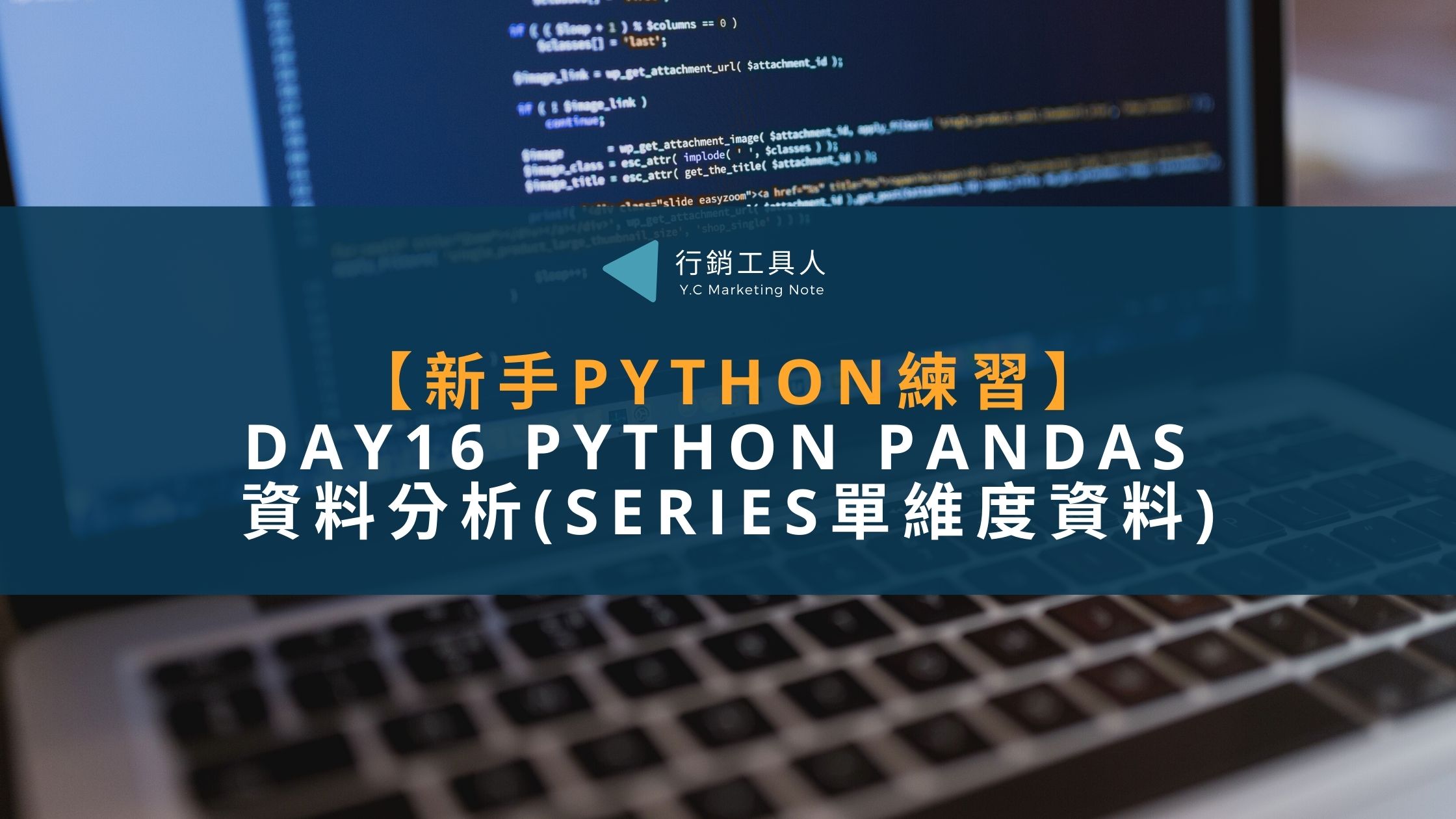
本篇文章內容
什麼是Series?
Series是Pandas中以「列表」為基底的一組資料,裡面可能存放數字或是字串。
哪些是常見的Pandas Series用法
關於Pandas套件中內建的模組功能,Series的常見用法,在本文中有以下的介紹和練習。
1.資料索引
2.觀察資料型態
3.取得特定資料
4.數字運算
5.字串運算
安裝Pandas套件
如果是第一次使用Pandas,必須先安裝套件,如果想了解更多Pandads基礎概念,可以參考上一篇<學習Python Pandas基礎概念,Python資料分析入門第1課【Python練習Day15】>。
!pip install pandas
安裝完成
Requirement already satisfied: pandas in /usr/local/lib/python3.6/dist-packages (1.1.5) Requirement already satisfied: numpy>=1.15.4 in /usr/local/lib/python3.6/dist-packages (from pandas) (1.19.4) Requirement already satisfied: python-dateutil>=2.7.3 in /usr/local/lib/python3.6/dist-packages (from pandas) (2.8.1) Requirement already satisfied: pytz>=2017.2 in /usr/local/lib/python3.6/dist-packages (from pandas) (2018.9) Requirement already satisfied: six>=1.5 in /usr/local/lib/python3.6/dist-packages (from python-dateutil>=2.7.3->pandas) (1.15.0)
Series用法:資料索引
索引是資料的獨立編號(index),在Pandas中,如果沒有定義索引,預設是由數字作為索引直,如果需要自訂索引,可以使用pd.Series(資料列表,index=索引列表)的方式創建。
練習:創建一個Series,索引值為a.b.c.d
data=pd.Series([5,4,-2,3,7],index=["a","b","c","d","e"])
執行結果
a 5 b 4 c -2 d 3 e 7 dtype: int64
Series用法:觀察資料
利用套件語法,回傳資料型態(dtype)、資料數量(size)、資料索引(index)。
練習:
print("資料型態",data.dtype)
print("資料數量",data.size)
print("資料索引",data.index)執行結果
資料型態 int64 資料數量 5 資料索引 Index(['a', 'b', 'c', 'd', 'e'], dtype='object')
Series用法:取得特定資料
根據順序取值[];根據所引取值[索引]。
練習:取得第三個值,第三個索引值。
data=pd.Series([5,4,-2,3,7],index=["a","b","c","d","e"]) print(data[2]) print(data.index[2])
執行結果
-2 c
Series用法:數字運算
Pandas內建的功能,可以將Series中的數字資料直接做運算,常見的包含sum(加總)、max(回傳最大值)、prod(乘法總和)、mean(平均數)、median(中位數)、std(標準差)、nlargest(取X大數字)、nsmallest(取X小數字)。
練習:
data_2=pd.Series([5,4,-2,3,7],index=["a","b","c","d","e"])
print("最大值",data_2.max())
print("總和",data_2.sum())
print("標準差",data_2.std())
print("中位數",data_2.median())
print("最大的三個數",data_2.nlargest(3))
print("最小的三個數",data_2.nsmallest(3))執行結果
最大值 7 總和 17 標準差 3.361547262794322 中位數 4.0 最大的三個數 e 7 a 5 b 4 dtype: int64 最小的三個數 c -2 d 3 b 4 dtype: int64
Series用法:字串運算
而針對Series中的字串,也有一些基本的運算能使用,包括:lower(把字變小寫)、upper、len(計算字串長度)、cat(串接資料)、contains(判斷是否包含)、replace(取代運算)等等。
練習:
#字串運算:基本、串接、搜尋、取代
data_str=pd.Series(["您好","Python","Pandas"])
print("字串變小寫:\n",data_str.str.lower())
print("------")
print("字串長度:\n",data_str.str.len())
print("------")
print("字串串接:\n",data_str.str.cat(sep="-"))
print("------")
print("搜尋是否包含P:\n",data_str.str.contains("P"))
print("------")
print("將您好取代Hello:\n",data_str.str.replace("您好","Hello"))執行結果
字串變小寫: 0 您好 1 python 2 pandas dtype: object ------ 字串長度: 0 2 1 6 2 6 dtype: int64 ------ 字串串接: 您好-Python-Pandas ------ 搜尋是否包含P: 0 False 1 True 2 True dtype: bool ------ 將您好取代Hello: 0 Hello 1 Python 2 Pandas dtype: object
本次練習檔與影片
練習檔:Day16(1/8):Pandas資料分析Series 單維度資料
影片:Python Pandas 資料分析 – Series 單維度資料
【Python新手練習】相關文章
【Python新手練習】系列文,是一個行銷人學習Python的筆記,希望可以藉由練習程式,訓練更強大的邏輯思考,如果你也對這塊有興趣,這些文章或許可以幫助到你!也歡迎一起交流。
行銷人的Python練習90計畫-為什麼要學Python?
Day0:Google Colab新手Python開發環境推薦
Day1:Python變數與資料型態
Day2:Python判斷式與迴圈(流程控制)
Day3:Python函式 定義、呼叫與回傳
Day4:載入Python模組與使用
Day5:Python檔案讀取和儲存
Day6:Python亂數與統計
Day7:Python API 開放資料串接,抓取台北市政府公開資料!
Day8:Python實體物件建立與使用
Day9:Python爬蟲實戰!抓取PTT電影版


發佈留言